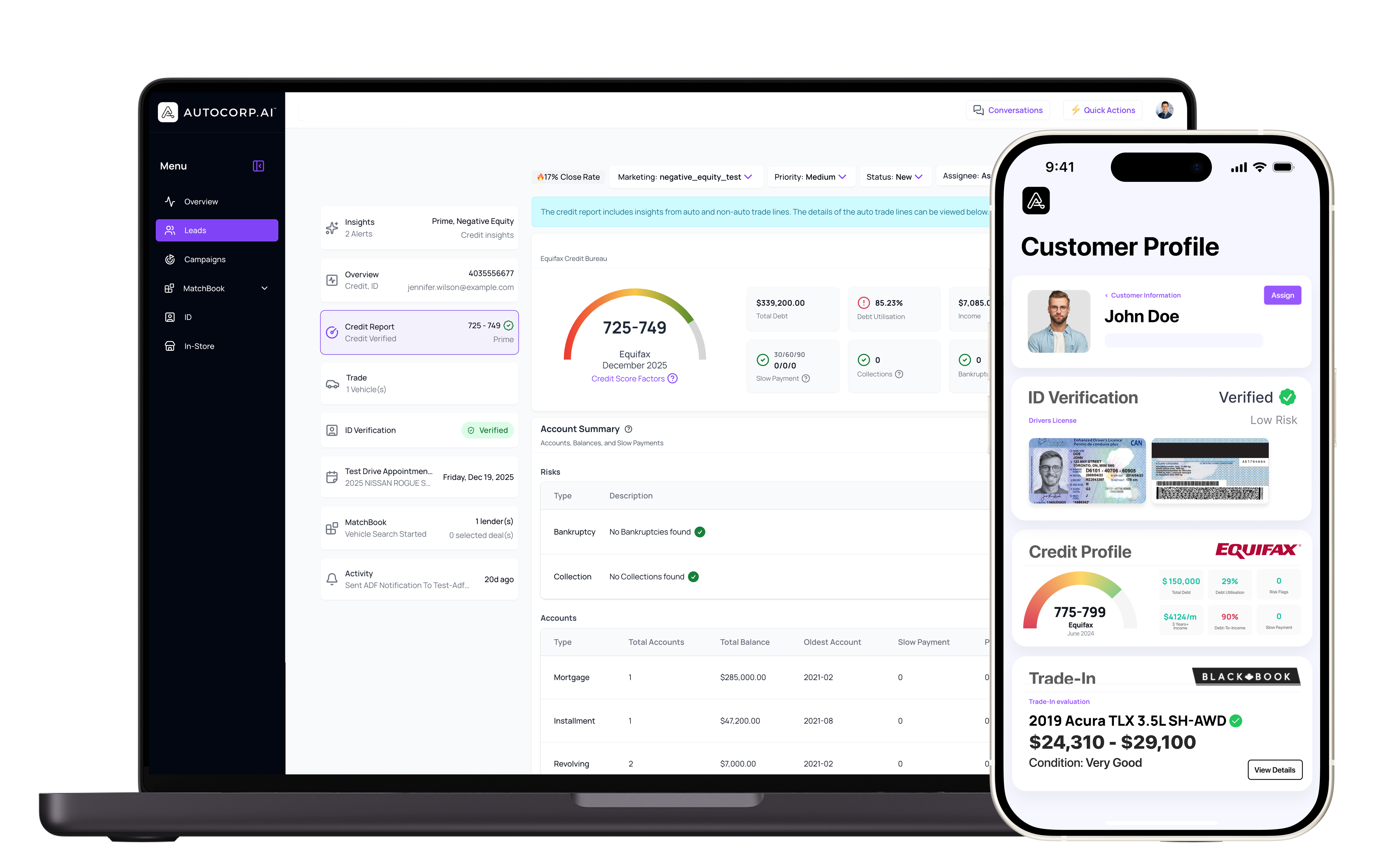Trade-in leads are some of the highest-intent opportunities a dealership can capture online. But if your landing page isn't built with conversion in mind, you're likely leaving deals on the table. A well-optimized trade-in landing page can help generate more leads, speed up appraisals, and ultimately close more deals by getting customers engaged earlier in the buying process.
Whether you’re building one from scratch or looking to improve your current setup, here’s how to create a trade-in landing page that actually converts with proven tips, dealership-tested strategies, and modern tools like AVA™ Trade by Autocorp.ai.
Trade-in customers are typically further along in the buying journey. They’re not just browsing, they’re already thinking about their next vehicle and how to finance it. A strong trade-in offer can be the tipping point that moves a shopper from considering to converting.
In fact, offering an instant trade-in value online builds trust, creates urgency, and positions your dealership as transparent and easy to work with.
One of the biggest mistakes dealerships make is cluttering their trade-in pages with too much information. Your landing page should have one goal only: get the customer to complete the trade-in valuation form.
Best practices:
Use plain, benefit-driven language that speaks directly to your customer’s mindset. They’re likely wondering:
Answer those questions quickly with bold, trustworthy copy like:
You want the visitor to feel confident and informed, not sold to.
Your lead form is the most important part of the page, so it needs to be fast, easy, and mobile-optimized. Don’t overwhelm users with too many fields or steps.
The ideal trade-in form includes:
Pro tip: Use progressive forms that only show a few fields at a time to make the process feel easier.
Consumers expect instant results. By using a real-time appraisal tool like AVA™ Trade, you can give customers a transparent, instant trade-in value, right on your website.
AVA™ Trade:
This kind of transparency builds credibility and keeps users engaged. Dealers using AVA™ Trade consistently report higher-quality leads and faster conversions.
People trust other people. Adding reviews, testimonials, or quick stats about how many trade-ins you process weekly/monthly can ease any hesitation a visitor may have.
Examples:
Also, reassure users that the process is risk-free:
If you want the right shoppers in your area to find your landing page, you’ll need to include some localized SEO content.
Be sure to:
Sample title tag:
“Instant Trade-In Value | [Dealership Name] | [City, Province]”
Sample H1 header:
“Get a Fast, Fair Trade-In Value in [City]”
This helps you rank for local trade-in searches—and attract buyers who are ready to act.
Once your landing page is live, track performance using tools like Google Analytics, heatmaps, or your CRM’s lead source data. Monitor metrics like:
Make improvements based on real data. Small tweaks like adjusting your CTA, improving form speed, or repositioning trust badges can lead to big conversion lifts over time.
If you want more high-quality leads walking into your dealership ready to buy, it starts with the right online tools and the right landing page strategy. By simplifying your message, offering instant value with tools like AVA™ Trade, and building trust through transparency, you can dramatically increase your trade-in conversions.
Ready to power your trade-in page with real-time market values and high-intent leads?
👉 Book a demo of AVA™ Trade today!